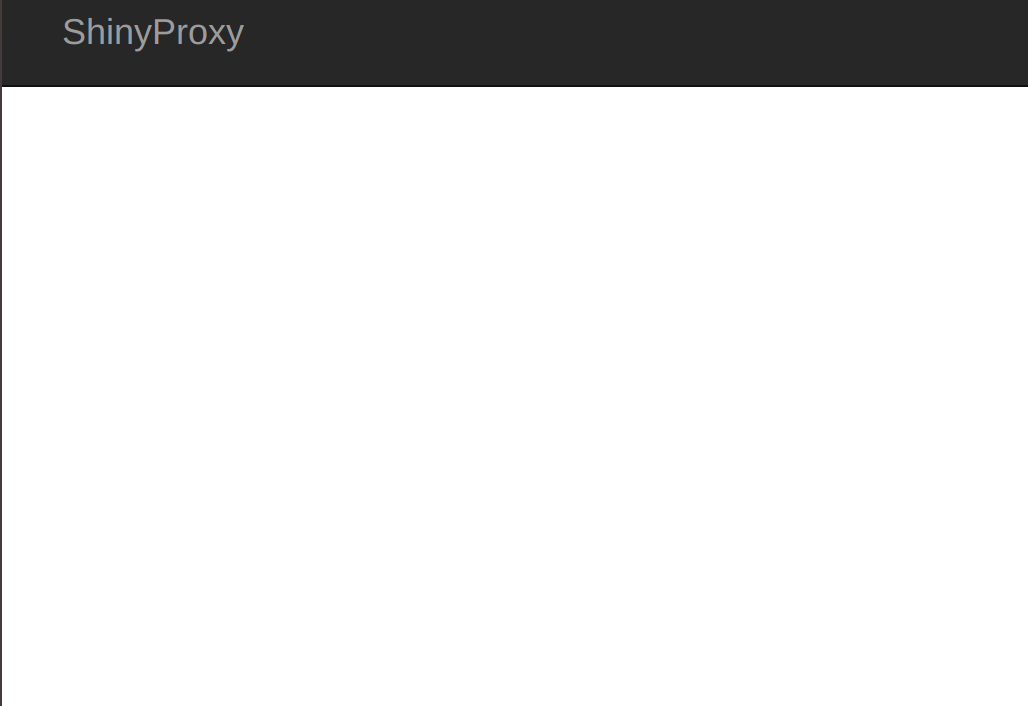I was able to successful configure shinyproxy with simple authentification but i would like to move to openid. I registered my application with google and this is my application.yml
shiny:
proxy:
openid:
auth-url: https://accounts.google.com/o/oauth2/v2/auth
token-url: https://www.googleapis.com/oauth2/v4/token
jwks-url: https://www.googleapis.com/oauth2/v3/certs
client-id: SUPERSECRETID.apps.googleusercontent.com
client-secret: SUPERSECRET
port: 8080
docker:
internal-networking: true
apps:
- name: STATSDC
display-name: Slides Stats DC
description: Interactive Slides for STATS DC 2018
docker-cmd: ["R", "-e", "SlidesSEDS::statsdc()"]
docker-image: slidesseds
docker-network: shinyproxy-net
logging:
file:
shinyproxy.log
Alas, when I go to my server i can access the applications that i’m hosting without having to authenticate. What am I doing wrong?