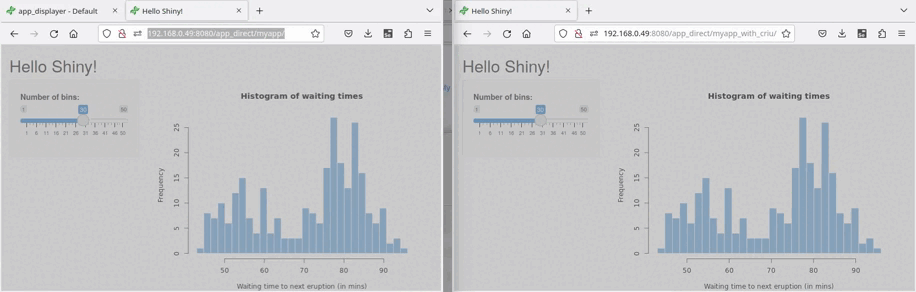I think I found a solution to my issue. It is far from being elegant but at least it increases the loading speed of the app.
The main idea is to have a docker image that contains a “freezed” instance of R (with the help of CRIU). All the time consuming preliminary tasks (e.g. library loading) have to be performed before the image creation. When those tasks have been performed, CRIU dumps (criu dump) the R process and save the R running instance as a set of files. The docker image containing these image files is then created and will be used by ShinyProxy.
When the container of this image is created, instead of launching a new instance of R (R -e "shiny::runApp('path/to/myApp')") and reloading the libraries, it uses CRIU to restore the image with the criu restore command.
This is the main idea but of course there are remaining tweaks that I spend quite a few hours to solve.
As it could be of interest for someone (who is not afraid of ugly-but-working code), I join the example code I have been struggling with since one week.
- Code of a simple app (
app.R)
This simple app simply displays histograms. I also included the Bioconductor library liftOver which takes more than 10 seconds of loading time (even if it not used by the app itself).
library(shiny)
library(liftOver)
# Define UI for app that draws a histogram ----
ui <- fluidPage(
# App title ----
titlePanel("Hello Shiny!"),
# Sidebar layout with input and output definitions ----
sidebarLayout(
# Sidebar panel for inputs ----
sidebarPanel(
# Input: Slider for the number of bins ----
sliderInput(inputId = "bins",
label = "Number of bins:",
min = 1,
max = 50,
value = 30)
),
# Main panel for displaying outputs ----
mainPanel(
# Output: Histogram ----
plotOutput(outputId = "distPlot")
)
)
)
# Define server logic required to draw a histogram ----
server <- function(input, output) {
# Histogram of the Old Faithful Geyser Data ----
# with requested number of bins
# This expression that generates a histogram is wrapped in a call
# to renderPlot to indicate that:
#
# 1. It is "reactive" and therefore should be automatically
# re-executed when inputs (input$bins) change
# 2. Its output type is a plot
output$distPlot <- renderPlot({
x <- faithful$waiting
bins <- seq(min(x), max(x), length.out = input$bins + 1)
hist(x, breaks = bins, col = "#75AADB", border = "white",
xlab = "Waiting time to next eruption (in mins)",
main = "Histogram of waiting times")
})
}
# Create Shiny app ----
shinyApp(ui = ui, server = server)
- Code of the classical “shinyproxy” docker file (
mycriu.dockerfile).
It must contain
- R and a few (long time loading) libraries
- criu
- some libs (used by R or its librairies)
- the running app
It is build in the classical way, provided you are in the directory containing the file (app.R). In our example, we call it criur:latest.
docker build -f mycriudockerfile.R -t criur .
FROM ubuntu:22.04
RUN apt update
ENV DEBIAN_FRONTEND=noninteractive
RUN ln -fs /usr/share/zoneinfo/Europe/Brussels /etc/localtime
RUN apt-get -y install tzdata
RUN dpkg-reconfigure -f noninteractive tzdata
RUN apt install -y r-base-core screen criu
RUN apt-get update && apt-get install -y \
sudo \
pandoc \
pandoc-citeproc \
libcurl4-gnutls-dev \
libcairo2-dev \
libxt-dev \
libssl-dev \
libssh2-1-dev \
libssl-dev \
libxml2-dev
RUN Rscript -e 'install.packages(c("BiocManager"),repos="https://lib.ugent.be/CRAN/")'
RUN Rscript -e 'BiocManager::install("liftOver")'
RUN Rscript -e 'install.packages(c("shinybusy", "data.table", "BiocManager", "shiny", "Rmpfr"),repos="https://lib.ugent.be/CRAN/")'
RUN mkdir -p /root/myapp
RUN echo "local({options(shiny.port = 3838, shiny.host = '0.0.0.0')})" > /etc/R/Rprofile.site
COPY app.R /root/myapp/
- Code of the docker file that will be used to build the running instance of R (
testspeed.dockerfile)
This docker file mainly creates 3 files :
- /rstart.R : which is run at the start of R, it loads the R libraries and then waits … unless it is run within a shinyproxy launched container. In this case, it starts the shiny app.
Of note, there are some little R instructions that are used to catch the log of R as well as the potentially necessary shinyproxy environment variables. Indeed, I could not run R as an interactive tool from a terminal (so I redirected the log to a file). Moreover, we have to re-read the shinyproxy environment variables as when the R process is created (before the dump), those are not present and the R process is not aware of them. The shinyproxy variables must then be reloaded.
- /launchShinyApp.sh : which starts R using rstart.R, waits that the library are loaded and dump the session in the directory /criu_dumps
- /restore.sh : which will be run when the shinyproxy starts a new container from the image. The restore file starts by copying the shinyproxy environment variables to files so that R can the read them.
FROM criur:latest
# CREATE DUMPDIR
RUN mkdir -p /criu_dumps
# CREATE R INIT FILE
RUN cat /root/myapp/*.R | grep '^library' >> rstart.R # naive way of obtaining all library loading instruction in my app
RUN echo "buildContainer <- basename(readLines('/proc/1/cpuset')); execContainer <- buildContainer ; while (execContainer == buildContainer) { print ('waiting....'); execContainer <- basename(readLines('/proc/1/cpuset')); print (execContainer); print('Library loaded'); Sys.sleep(0.5)}" >> rstart.R
RUN echo "system(paste('mkdir -p', tempdir()))" >> rstart.R
RUN echo "system('tail --follow=name /criu_dumps/rlogs.log > /criu_dumps/rlogs_container.log &');" >> rstart.R
RUN echo "shiny_user <- basename(readLines('/shiny_user.txt'));" >> rstart.R
RUN echo "shiny_groups <- basename(readLines('/shiny_usergroups.txt'));" >> rstart.R
RUN echo "print(paste('User', shiny_user))" >> rstart.R
RUN echo "Sys.setenv('SHINYPROXY_USERNAME' = shiny_user, 'SHINYPROXY_USERGROUPS' = shiny_groups)" >> rstart.R
RUN echo "print(Sys.getenv('SHINYPROXY_USERNAME'))" >> rstart.R
RUN echo "print(Sys.getenv('SHINYPROXY_USERGROUPS'))" >> rstart.R
RUN echo "runApp('/root/myapp')" >> rstart.R
# CREATE RESTORE FILE
RUN echo "#!/bin/bash" >> ./restore.sh
RUN echo "tail -f --retry /criu_dumps/rlogs_container.log & " >> ./restore.sh
RUN echo "echo \$SHINYPROXY_USERNAME > shiny_user.txt" >> ./restore.sh
RUN echo "echo \$SHINYPROXY_USERGROUPS > shiny_usergroups.txt" >> ./restore.sh
RUN echo "criu-ns restore -vvvv -D /criu_dumps -o /criu_dumps/restore.log " >> ./restore.sh
RUN chmod a+x ./restore.sh
# CREATE THE INITIALIZATION SCRIPT (LAUNCH R + DUMP R)
RUN echo "#!/bin/bash" >> launchShinyApp.sh
RUN echo "setsid R -f rstart.R &> /criu_dumps/rlogs.log & " >> launchShinyApp.sh
RUN echo "LIBRARYLOADED='0'" >> launchShinyApp.sh
RUN echo "while [[ \$LIBRARYLOADED == '0' ]]" >> launchShinyApp.sh
RUN echo "do" >> launchShinyApp.sh
RUN echo " LIBRARYLOADED=\$(grep -c 'Library loaded' /criu_dumps/rlogs.log)" >> launchShinyApp.sh
RUN echo " echo \$LIBRARYLOADED " >> launchShinyApp.sh
RUN echo " echo 'Waiting library loading...' " >> launchShinyApp.sh
RUN echo " sleep 5" >> launchShinyApp.sh
RUN echo "done" >> launchShinyApp.sh
RUN echo "rpid=\$(pidof R) " >> launchShinyApp.sh
RUN echo "criu-ns dump -t \$rpid -vvv -o /criu_dumps/dump.log -D /criu_dumps/ && echo OK" >> launchShinyApp.sh
RUN echo "touch /criu_dumps/dump.done" >> launchShinyApp.sh
RUN echo "read -p 'Waiting for input'" >> launchShinyApp.sh
RUN chmod a+x launchShinyApp.sh
- Code of a bash script that combines all these scripts together (
criu_instructions.sh)
- From the main image with R and the shiny app, this script build the image that contains the scripts described above (
rstart.R, launchShinyApp.sh and restore.sh).
- It runs a detached container that start R with its libraries and dumps it.
- When the R process within the container is dumped, the container is committed, i.e., an image is created from it (
testspeedcriu:latest) that will be used by shinyproxy (and described in the application.yml file)
docker build --no-cache --progress=plain -f testspeed.dockerfile -t testspeed:latest .
CID=$(docker run -d --rm --privileged -it testspeed:latest /bin/bash launchShinyApp.sh)
DUMPDONE=""
while [[ $DUMPDONE != "/criu_dumps/dump.done" ]]
do
DUMPDONE=$(docker exec $CID ls /criu_dumps/dump.done)
echo $DUMPDONE
echo "Waiting for dump..."
sleep 5
done
docker exec $CID ls /criu_dumps/dump.done
docker commit $CID testspeedcriu:latest
docker container stop $CID
- Remark
shinyproxy must run the image testspeedcriu:latest in privileged mode
- id: myapp_with_criu
display-name: myapp_with_criu
description: test criu with shinyproxy
container-cmd: ["/bin/bash", "/restore.sh"]
container-cpu-limit: 1
container-image: testspeedcriu:latest
container-privileged: true
access-groups: [bioinfo]