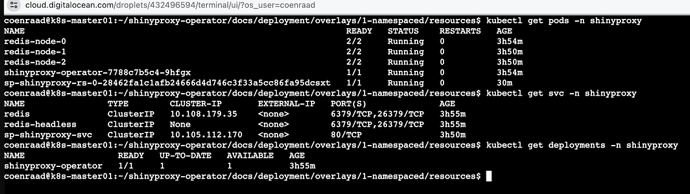Hi All,
I’ve setup a basic Kubernetes structure with one master and one worker node for ShinyProxy Operator.
Everything is running fine, please see image below.
But how do I access shinyproxy-demo.local, I am struggling to understand this part. When I curl shinyproxy-demo.local, I get the following error message “curl: (7) Failed to connect to shinyproxy-demo.local port 80 after 0 ms: Connection refused”. Does any one have advice as to where the issue may lay or an example of how to deploy an app on shinyproxy operator?
The docs I am working from - shinyproxy-operator/docs/deployment at master · openanalytics/shinyproxy-operator · GitHub
I think I am missing the part where I have to deploy an app but not sure how I should proceed with this part.
Hi, in general when using Kubernetes you have to use or setup an ingress controller. This allows traffic coming from the web to access your services. It seems you are using Digitalocean, they provide docs on this: DOKS Operational Readiness, Part 1: Install the NGINX Ingress Controller :: DigitalOcean Documentation
ShinyProxy would then act as the “backend” service mentioned in the docs.
1 Like
Update: By getting the backend up and running I was able to connect the backend (shinyproxy)and frontend(shinyproxy operator). This resolved the error “curl: (7) Failed to connect to shinyproxy-demo.local port 80 after 0 ms: Connection refused” issues. I am now able to curl the domain assigned in the Nginx Ingress Controller.
The last challenge I am facing is the self signed SSL certificate. Here I get an error message of “tlsv1: unreconized name”. This is due to the self-signed SSL certificate generated by openssl. The certificate checks out as well as the domain name. Any advise on how to fix this issue?
Update: If you are struggling with SSL certificates, you can have a look at the digital ocean docs - How to Set Up an Nginx Ingress with Cert-Manager on DigitalOcean Kubernetes | DigitalOcean. This will resolve the above issue and help in managing SSL certificates.
1 Like