Using a fresh install version of Red Hat Enterprise Linux Server release 7.2 (Maipo) and Docker version 1.12.1, build 23cf638.
sudo docker pull openanalytics/shinyproxy-demo
The app launches and after putting in the uname and password, it gives a connection refused. error.
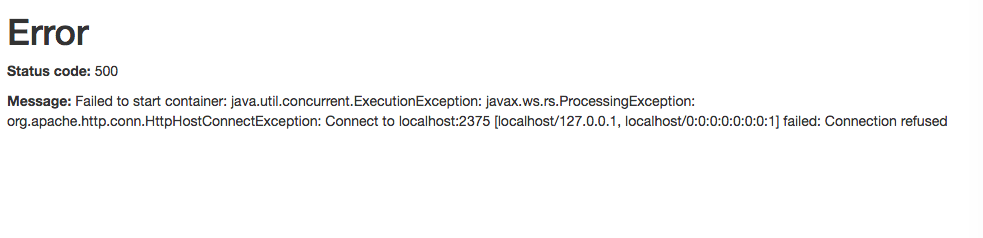
This break happened also on Ubuntu after updating. It’s definitely a Docker startup options issue.
With the updated Docker version, the command ExecStart=/usr/bin/docker daemon -H fd:// -D -H tcp://0.0.0.0:2375 causes it to not work. I tried adding a blank ExecStart= per the Docker Docker systemd docs but the new Docker uses ExecStart=/usr/bin/dockerd ....
Thanks,
John
