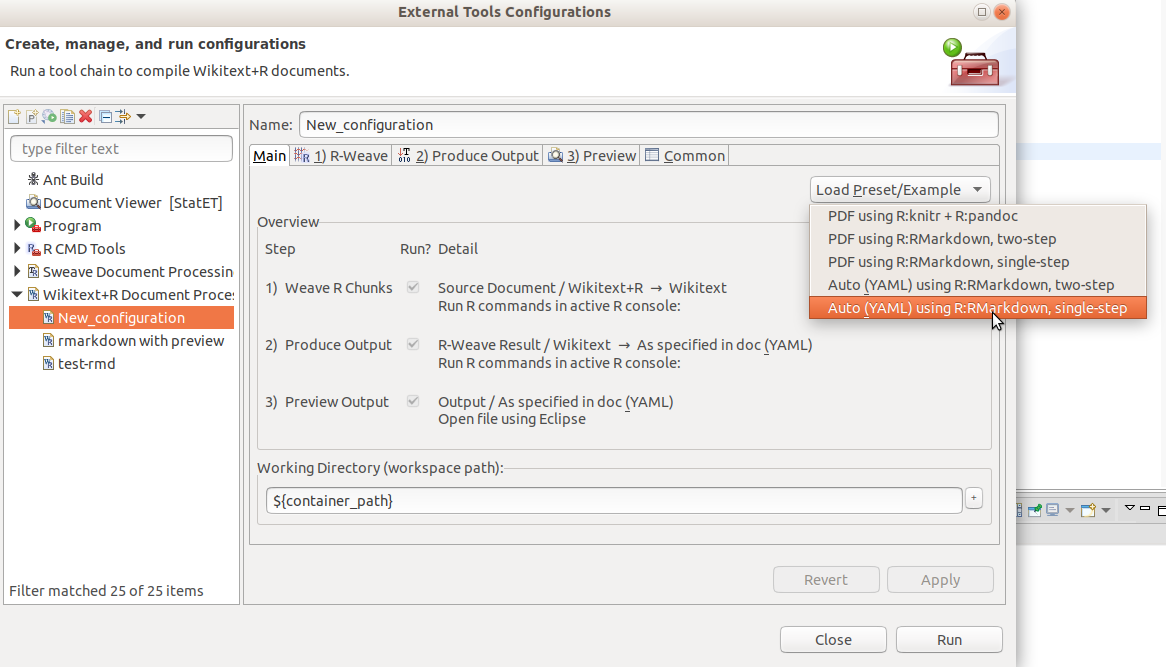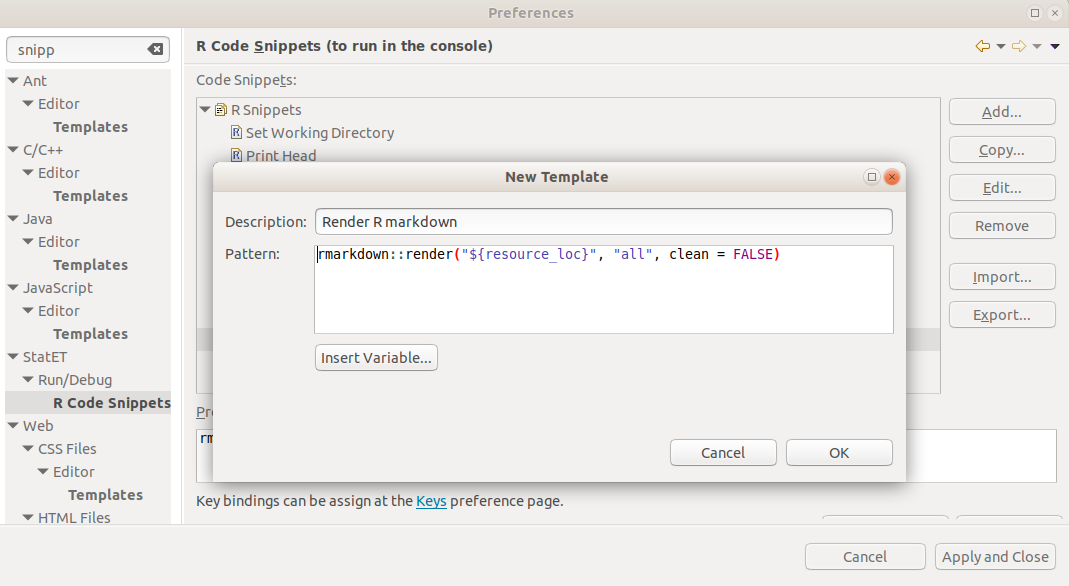I am currently using R Markdown in R Studio for doing academic work. I’d prefer to use Architect for this because of the refactoring (and when I figure out how to integrate it, unit testing). I see there is an external run tool knitr-pdf, but when I try to run it on an RMD file that does work under R Studio, I get the error message:
No resource for ‘source document’ selected in the active Workbench window.
I have no idea what that means, but if I could see an example of a document with LaTex formatting and R code in it, within Architect, and turned into a pdf, then I might be able to figure out how to change my existing RMD file to get it to generate a pdf.
P.S. I don’t know how knitr-pdf (or latex-pdf or sweave) actually work, so if using these things in Architect requires an intimate knowledge of these libraries, I’ll probably have to skip using Architect for this.