SOLVED. SEE BELOW.
ORIGINAL QUESTION:
First, thanks for this awesome tool.
I am trying to use the custom templates found on the ShinyProxy GitHub page. (I’m limited to two links.)
Everything works fine (application launches, etc.) except for the the new landing page layout/theme; I still see the default bullet layout.
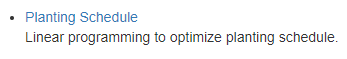
Here is my application.yml:
proxy:
title: Company Analytics
template-path: ./templates/1col
port: 807
container-wait-time: 100000
authentication: none
docker:
url: http://host.docker.internal:2375
internal-networking: true
specs:
- id: shiny_planting_schedule
display-name: Planting Schedule
description: Linear programming to optimize planting schedule.
container-cmd: ["R", "-e", "source('/root/shiny_planting_schedule/source_file.R')"]
container-image: shiny_planting_schedule
container-network: sp-example-net
logging:
file:
shinyproxy.log
And I’m using the same Dockerfile provided in 02-containerized-docker-engine:
FROM openjdk:8-jre
RUN mkdir -p /opt/shinyproxy/
RUN wget https://www.shinyproxy.io/downloads/shinyproxy-2.2.1.jar -O /opt/shinyproxy/shinyproxy.jar
COPY application.yml /opt/shinyproxy/application.yml
WORKDIR /opt/shinyproxy/
CMD ["java", "-jar", "/opt/shinyproxy/shinyproxy.jar"]
To run the Dockerfile I do the following in PowerShell:
cd C:\Users\user\Documents\R\shinyproxy\test
docker network create sp-example-net
docker build . -t test
docker run -d --name test --net sp-example-net -p 807:807 test
The templates/1col folder is in the same folder as the Dockerfile and the application.yml.
I tried following the tutorial outlined in 04-custom-html-template but then I get a container failed to start error.
SOLUTION:
The answer is embarrassingly simple. The Dockerfile needs to be edited so that the templates folder is copied into the image.
The edited Dockerfile:
FROM openjdk:8-jre
RUN mkdir -p /opt/shinyproxy/
RUN wget https://www.shinyproxy.io/downloads/shinyproxy-2.2.1.jar -O /opt/shinyproxy/shinyproxy.jar
COPY application.yml /opt/shinyproxy/application.yml
RUN mkdir /opt/shinyproxy/templates
ADD templates /opt/shinyproxy/templates
WORKDIR /opt/shinyproxy/
CMD ["java", "-jar", "/opt/shinyproxy/shinyproxy.jar"]
Thanks again to the ShinyProxy developers for an amazing platform!