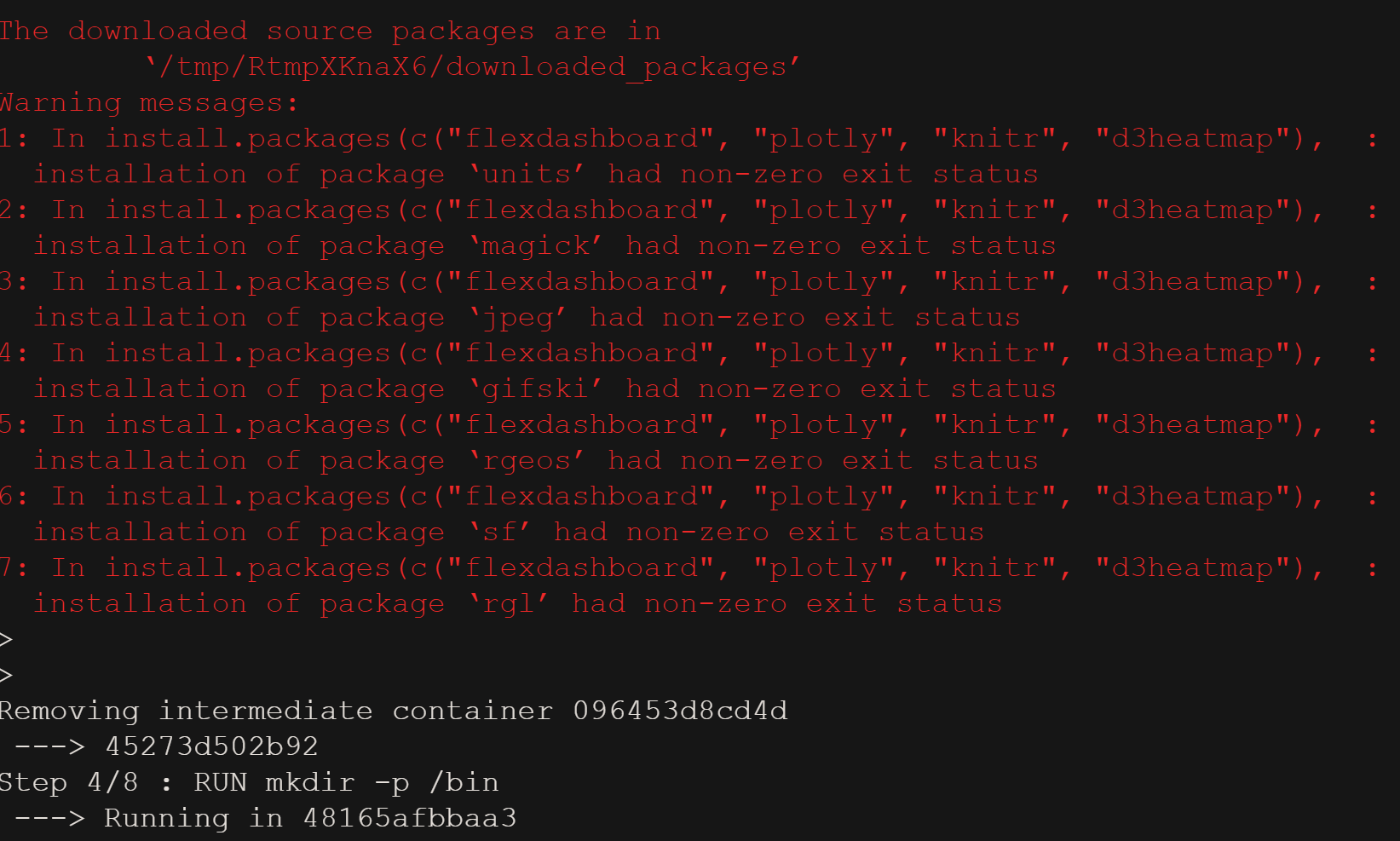Hi,
I have a Dockerfile for an Rmarkdown Flexdashboard with shiny elements. Those Flexdashboards containers are started via a dockerized Shiny Proxy. The Container starts fine, but I only see a blank page in the Browser. I have no Error in any logs and if I look at the docker logs of the newly started flexdashboard cointainer, the Rmarkdown renders completely fine. Also, the Flexdashboard works fine if I start the container alone without shiny proxy. The test shiny app also works fine- I think it is a Rmarkdown render/display problem.
I would verily appreciate help. Please see my Dockerfile and attached application.yml. I thought it might be a conflict with the locale of shiny proxy and the Flexdashboard Dockerfiles as described here, but so far it did not help: https://github.com/rstudio/shiny-server/issues/144#issuecomment-140212179
Dockerfile
FROM rocker/shiny-verse
MAINTAINER Tobias Verbeke "tobias.verbeke@openanalytics.eu"
RUN R -e "install.packages(c( 'flexdashboard', 'plotly', 'knitr', 'd3heatmap'), dependencies = TRUE)"
RUN mkdir -p /bin
COPY dashboard_example.Rmd /bin/dashboard_example.Rmd
# make all app files readable (solves issue when dev in Windows, but building in Ubuntu)
RUN chmod -R 755 /bin
EXPOSE 3838
CMD ["R", "-e", "rmarkdown::run('/bin/dashboard_example.Rmd', shiny_args = list(port = 3838, host = '0.0.0.0'))"]
application.yml
proxy:
title: Data Dashboards
hide-navbar: true
landing-page: /
port: 3838
authentication: none
docker:
internal-networking: true
specs:
- id: 06_test
display-name: test Shiny
description: Application which demonstrates the basics of a Shiny app
container-cmd: ["R", "-e", "shinyproxy::run_06_tabsets()"]
container-image: openanalytics/shinyproxy-demo
container-network: kt-net
- id: 07_test
display-name: test Flexdashboard
description: Application which demonstrates the basics of Flexdashboard
container-cmd: ["R", "-e", "rmarkdown::run('/bin/dashboard_example.Rmd', shiny_args = list(port = 3838, host = '0.0.0.0'))"]
container-image: example_dashboard
container-network: kt-net
logging:
file:
shinyproxy.log