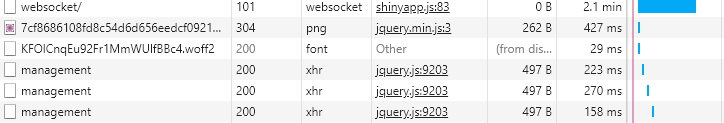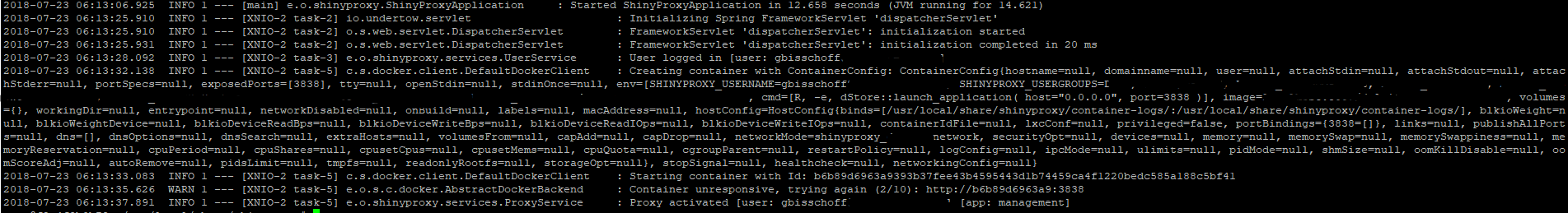Hi, I have set up ShinyProxy on EC2 with and have it working in a Docker container. When I add 8080 to the URL the app - 01_hello works fine. If I leave out the 8080, I go to the login screen (fine), log in with Tesla and password (fine) , click on the link and the app loads - half way and grays out (missing the tabs and graph).
I had thought that it was a Docker image issue, but it works fine if I bypass NGINX, so this is definitely a NGINX, to ShinyProxy issue.
Anyone have any clues?
Thanks in advance.
P.S. no errors in any log files…
Hi @ShinyBucket
Did you start from this configuration?
https://www.shinyproxy.io/security/#https-ssl-tls
Greying out may have to do with websocket configuration being absent.
Best,
Tobias
Hi,
I manged to get shinyproxy working with Nginx in docker, but I still get the grey screen after exactly two minutes even though I set the proxy_*_timeout to 15 minutes. When I look at the network activity in chrome (F12) is shows that the websocket is pending for the two minutes until it grays out.
Any help will be much appreciated. I have both Nginx and Shinyproxy running in docker containers. I have the following Nginx config, where
shinyproxy is the docker host the shinyproxy container
worker_processes 4;
events { worker_connections 1024; }
http {
client_max_body_size 0;
sendfile on;
server_tokens off;
keepalive_timeout 900s;
add_header Strict-Transport-Security "max-age=31536000; includeSubDomains" always;
add_header X-Content-Type-Options nosniff;
add_header X-Frame-Options SAMEORIGIN;
add_header X-XSS-Protection "1; mode=block";
ssl_certificate /etc/nginx/cert.pem;
ssl_certificate_key /etc/nginx/private.key;
ssl_ciphers EECDH+AESGCM:EDH+AESGCM:AES256+EECDH:AES256+EDH;
ssl_prefer_server_ciphers on;
ssl_protocols TLSv1 TLSv1.1 TLSv1.2;
ssl_session_cache shared:SSL:10m;
ssl_session_timeout 10m;
ssl_stapling on;
ssl_stapling_verify on;
upstream shinyproxy_servers {
server shinyproxy:8080;
}
server {
listen 80;
listen [::]:80;
server_name example.com;
return 301 https://$host$request_uri;
}
server {
listen 443 ssl default_server;
listen [::]:443 ssl default_server;
server_name dcs-appsuite.com;
access_log /var/log/nginx/shinyproxy.access.log;
error_log /var/log/nginx/shinyproxy.error.log error;
location / {
proxy_pass http://shinyproxy_servers;
proxy_http_version 1.1;
proxy_set_header Upgrade $http_upgrade;
proxy_set_header Connection "upgrade";
proxy_connect_timeout 900s;
proxy_send_timeout 900s;
proxy_read_timeout 900s;
proxy_redirect off;
proxy_set_header Host $http_host;
proxy_set_header X-Real-IP $remote_addr;
proxy_set_header X-Forwarded-For $proxy_add_x_forwarded_for;
proxy_set_header X-Forwarded-Protocol $scheme;
}
}
}
Hi @gbisschoff,
Here are some things to check:
- In chrome’s network activity tab, do you see heartbeat calls going out every ~10sec?
- In the shinyproxy.log file, do you see messages about proxies shutting down due to inactivity?
Hi @fmichielssen,
thanks for the response.
In the network activity I do see the heartbeat every 10sec with a status of 200.
In the nginx access.log I also see the heartbeat, followed by a 101 for the websocket after about 2min, but the heartbeat continues thereafter.
In the shinyproxy.log I see the proxy gets activated for the app and user that is logged in.
When the app grays out the shinyproxy.log does not show anything.
Some screen shots.
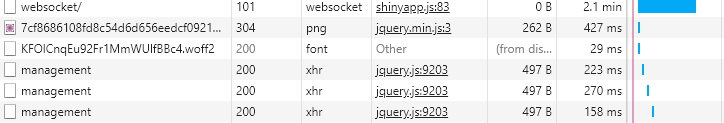

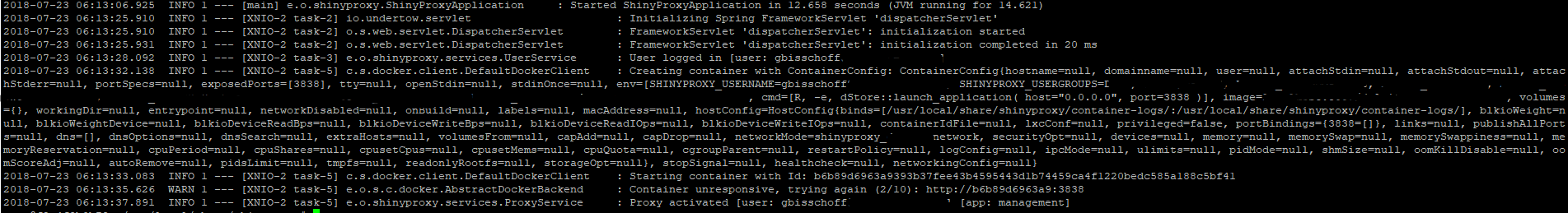
EDIT:
I did some research and found that a status code of 101 is valid and that pending shows the connection is active/open for two way communication.
Now I have no idea what is causing the timeout anymore.