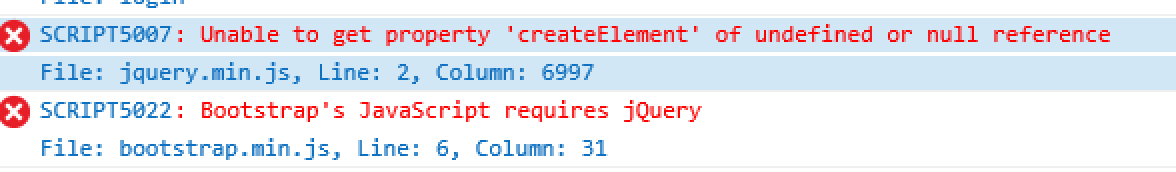Hi Team,
I use shinyproxy 2.0.2 and the template shinyproxy-config-examples/04-custom-html-template.
If i use the following code in the html:
<div class="card-box">
<a th:href="@{/app/}+${app.id}">
<div class="image-box">
<img class="img-responsive" th:src="@{/assets/img/{name}.png(name=${app.id})}"></img>
</div>
</a>
<h3>
<a th:href="@{/app/}+${app.id}" th:text="${app.displayName == null} ? ${app.id} : ${app.displayName}"></a>
</h3>
<p th:if="${app.description != null}" th:text="${app.description}" ></p>
</div>
</div>
it doesn’t work an IE11 when i open the app link. we receive a blank page.
But if I use this one:
<div class="card-box">
<a href="http://blabla" onclick="window.open(this.href);return false">
<div class="image-box">
<img class="img-responsive" th:src="@{/assets/img/{name}.png(name=${app.id})}"></img>
</div>
</a>
<h3>
<!--<a th:href="@{/app/}+${app.id}" th:text="${app.displayName == null} ? ${app.id} : ${app.displayName}"></a>-->
<a href = "http://blabla" onclick="window.open(this.href);return false">Application investissement</a>
</h3>
<p th:if="${app.description != null}" th:text="${app.description}" ></p>
</div>
Everything is good.
It’s work because we use onclik="window.open(this.href);return false". if we do the same thing without onclik, it still doesn’t work .
Sorry for my english! Try to do my best… 
@Cervan_Girard
Having similar issue, this happens only on IE. I am using shinyproxy version 2.0.1
What I observed was when I click on the link there is no request sent from IE to the shinyproxy server. When adding onclick function this triggers a new request to the page (Either opening as new tab or on the same page) and shinyproxy receives request from IE.
For others who have similar issue the following would fix and you can start using your application in IE. (This opens the page in same tab)
If you are using “2col” template open the index.html and edit the following line (Similar applies to 1col template)
<a th:href=“@{/app/}+${app.id}” onclick=“window.open(this.href, “_self”);return false”>
and the following line
<a th:href=“@{/app/}+${app.id}” th:text=“${app.displayName == null} ? ${app.id} : ${app.displayName}” onclick=“window.open(this.href, “_self”);return false”>
Regards,
Jay
The above fix works only if you go to the home page ex: https://shinyproxyweblink.com and try to launch from the list of applications.
This does not work when loading the application with direct link ex: https://shinyproxyweblink.com/app/someapp
I see a blank screen and there are no request in shinyproxy to create a container for the application.
Direct link works perfect with Chrome, Safari and Firefox. The only issue here is with IE
If someone from ShinyProxy team can shed some light on this or any workaround available?
Regards,
Jay
Further investigation on this issue. I get the following error on IE developer console.
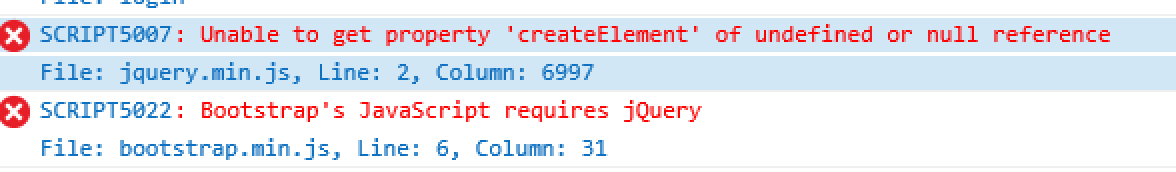
What I can assume from the error is jquery is called even before the document object is ready in IE.
If someone can shed some light on how to resolve this issue.
Most of my company user are using IE as their default browser.
Regards,
Jay
Hi,
I am testing on IE11 but cannot reproduce the issue using the default UI or the 04-custom-html-template.
@Jayaramm, are you getting these script errors on index.html or app.html?
@Jayaramm Hi, I highly suspect the cause is the IE’s Compatible View Settings. As I have mentioned https://github.com/openanalytics/shinyproxy/issues/118 , unset the compatible view or add <meta http-equiv="X-UA-Compatible" content="IE=EDGE" /> to the header will solve this.