I’ve been trying to update RStudio Server in the ShinyStudio project (GitHub - fresh2dev/ShinyStudio: A fully Dockerized, self-hosted development environment for teams. Develop where you serve.). The original repo uses RStudio 3.6.1 and it works, however, when updating to a later version of rocker/rstudio (>=4.0.0) the following error message comes up:
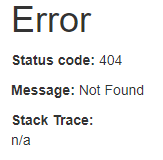
I’ve looked for logs in the docker container folders, however, no error logs seem to be produced so can’t investigate this error further.
The docker log from the RStudio Server container is here:
2023-03-28 16:56:37 Skipping authentication as requested
2023-03-28 16:56:37
2023-03-28 16:56:37
2023-03-28 16:56:37 Settings by `-e USER=<new username>` is now deprecated and will be removed in the future.
2023-03-28 16:56:37 Please do not use the USER environment variable.
2023-03-28 16:56:37
2023-03-28 16:56:37
2023-03-28 16:56:38 USER is now USERNAME
2023-03-28 16:56:38 [s6-init] making user provided files available at /var/run/s6/etc...exited 0.
2023-03-28 16:56:38 [s6-init] ensuring user provided files have correct perms...exited 0.
2023-03-28 16:56:38 [fix-attrs.d] applying ownership & permissions fixes...
2023-03-28 16:56:38 [fix-attrs.d] done.
2023-03-28 16:56:38 [cont-init.d] executing container initialization scripts...
2023-03-28 16:56:38 [cont-init.d] 01_set_env: executing...
2023-03-28 16:56:38 skipping /var/run/s6/container_environment/HOME
2023-03-28 16:56:38 skipping /var/run/s6/container_environment/RSTUDIO_VERSION
2023-03-28 16:56:38 [cont-init.d] 01_set_env: exited 0.
2023-03-28 16:56:37 tput: No value for $TERM and no -T specified
2023-03-28 16:56:37 tput: No value for $TERM and no -T specified
2023-03-28 16:56:38 No password has been supplied.
2023-03-28 16:56:38 No password has been supplied.
2023-03-28 16:56:38 No password has been supplied.
2023-03-28 16:56:38 chpasswd: (user USERNAME) pam_chauthtok() failed, error:
2023-03-28 16:56:38 Authentication token manipulation error
2023-03-28 16:56:38 chpasswd: (line 1, user USERNAME) password not changed
2023-03-28 16:56:38 [cont-init.d] done.
2023-03-28 16:56:38 [services.d] starting services
2023-03-28 16:56:38 [services.d] done.
Any help to solve this issue would be much appreciated ![]()