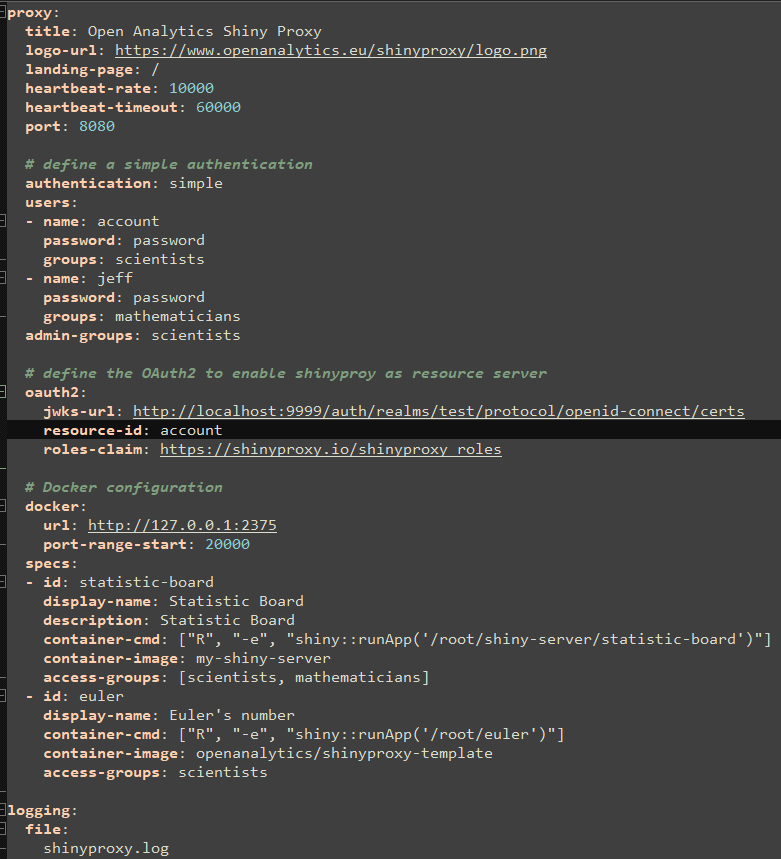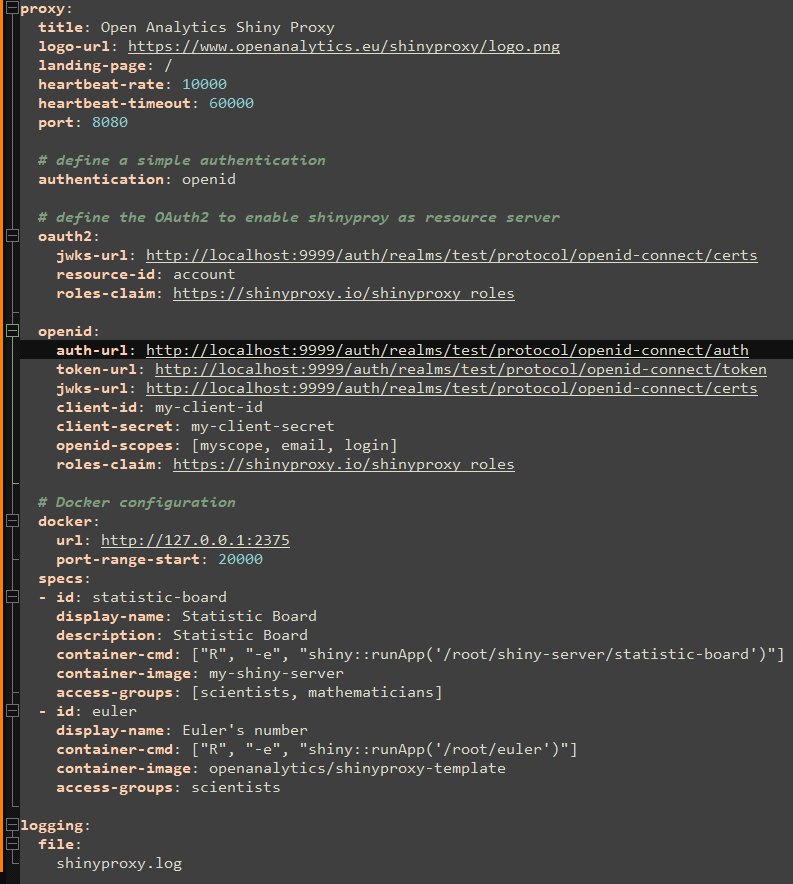Dear Team,
I try to setup shiny proxy as OAuth2 resource server, but for the moment I did not find the correct configuration.
I was able to setup shinyproxy to authenticate against an openId / OAuth2 server (in my case Keycloak) using the example the documentation/configuration/#openid-connect-oidc
Now, in my use case, I have already a valid bearer token and I want to inject it when I am calling my URL through shinyproxy in the http Authorization header as bearer token.
I am calling the following URL to open my R application through shinyproxy: localhost:8080/app_direct/statistic-board
I tried to follow the configuration the documentation/configuration/#authorization and the example on github openanalytics shinyproxy-config-examples 09-api-oauth2
Unfortunately, it is not working.
I think my issue is coming from the setup available in the application.yml, and I did not found an example how to setup shinyproxy as OAuth2 resource server.
Below, my current application.yml:
proxy:
title: Open Analytics Shiny Proxy
landing-page: /
heartbeat-rate: 10000
heartbeat-timeout: 60000
port: 8080
authentication: noneadmin-groups: scientists
oauth2:
jwks-url: http://localhost:9999/auth/realms/test/protocol/openid-connect/certs
resource-id: analyticsDocker configuration
docker:
url: http://127.0.0.1:2375
port-range-start: 20000
specs:
- id: statistic-board
display-name: Statistic Board
description: Statistic Board
container-cmd: [“R”, “-e”, “shiny::runApp(‘/root/shiny-server/statistic-board’)”]
container-image: swissrdl-shiny-server
access-groups: [scientists, mathematicians]- id: euler
display-name: Euler’s number
container-cmd: [“R”, “-e”, “shiny::runApp(‘/root/euler’)”]
container-image: openanalytics/shinyproxy-template
access-groups: scientistslogging:
file:
shinyproxy.log
Please, do you have an example on how to setup shinyproxy as resource server?
I am curently using the shinyproxy 3.0.1.
Thank you for help.
CaptainCyd