We tried to use ShinyProxy app on Kubernetes Cluster. But in application.yml file, how to provide mount options? Like how we provide in manifest, we dont have options for volume type, host-path, host-server, etc details. Since pods are spinning in different different nodes of cluster, we need to mount NAS folder on each pod. More over if we use container-volumes: [ /data:/data] its giving error: forbidden, host file system cannot be accessed. Ideally we want to provide NAS mounted paths. So please suggest, how to mount NAS using application.yml file on kubernetes cluster.
Hi @js19841,
This is currently not supported, but will soon be in the next release where you will be able to insert Kubernetes pod patches into the application.yml.
Kind regards,
Tobias
HI @js19841
In order to not have to implement every Kubernetes feature in ContainerProxy, we decided to add a generic way of adding Kubernetes specific configuration to a ContainerProxy app. This feature is called kubernetes-pod-patches and allows to patch the specification of the Pod before it is created by ContainerProxy.
More information about this feature can be found here (you have to scroll down a bit).
This should cover your use-case. Feel free to open an issue if you experience any issue with this feature.
The change is included in the just ShinyProxy 2.4.0
Again thanks for your contribution.
Thanks for new version. You released earlier than you committed, highly appreciated.
-
But I just ran app without any adding any new features, new pod is spinned by kubernetes, application started execution, libraries are loaded, Listening on http://0.0.0.0:3838, But while executing further logic, (we have another login page) entering into app,
its failing with XNIO001007 A channel even threw an exception java.lang.NoSuchMethodError: java.nio.ByteBuffer.flip()Ljava/nio/ByteBuffer …
(Older version did not give any error) -
I included new feature kubernetes-pod-patches to application.yml file.
included in application spec section (I guessed volumes, mounts are at each application level).
specs:
-id : App1
display-name: xyz
description: xyz
---- other stuff about image, memory&cpu request, limits, access groups of LDAP etc –
kubernetes-pod-paches: |
- op: add
path: /spec/volumes/0
value:
name: nfsvol
nfs:
server: xyz
path: xyz
When I ran this config, While spinning pod its giving error:-
The JSON Object '{“conatiners”: … … …} contains no mapping for the name ‘volumes’
Kindly help if you suspect any issue here or if my understanding is wrong on new feature.
Regards
js19841
Hi
Relating the first issue:
We are aware of this error. This error happens when you try to run ShinyProxy 2.4.0 using JDK 8. We changed some pieces in our build infrastructure, since then our JARs are build using OpenJDK 11, therefore they don’t run on JDK 8.
If possible you can choose to use OpenJDK 11 to run ShinyProxy.
However, we plan to build again using OpenJDK 8 for the 2.4.1 release (which we should release soon).
Relating your second issue:
So your problem is that currently the specification of the generated Pod does not contains any volumes, therefore you cannot simply add an extra volume (because the array does not exist).
The following code should work:
specs:
- id : App1
display-name: xyz
description: xyz
---- other stuff about image, memory&cpu request, limits, access groups of LDAP etc –
kubernetes-pod-paches: |
- op: add
path: /spec/volumes
value:
- name: nfsvol
nfs:
server: xyz
path: xyz
Using this code you create an Array at path /spec/volumes with one item.
As an extra note, you can set the proxy.kubernetes.debug-patches configuration to true in your application.yml.
Then the generated specification for the pod will be printed to the log before and after applying the pod.
This way it is easier to find out what paths do/don’t exist in the generated pod.
See: https://shinyproxy.io/documentation/configuration/#kubernetes
I’ll also updated our example patches, to be more correct.
Hi, Thanks for reply.
Even I tried by removing “/0” at end for both volumes and volumeMounts. Now it is giving different error, which is mentioned below:-
Caused by: com.fasterxml.jackson.databind.exc.MismatchedInputException: Cannot deserialize instance of ‘java.util.ArrayList’ out of START_OBJECT token at [Source:UNKNOWN; line: -1, column: -1](through reference chain: io.fabric8.kubernetes.api.model.Pod[“spec”]->io.fabric8.kubernetes.api.model.PodSpec[“containers”]->java.util.ArrayList[0]->io.fabric8.kubernetes.api.model.Container[“volumeMounts”]
So if this error is due to Java Version, then I will try again when new release comes ( as we cannot install JDK 11, because other services will impact )
Hi
We just released [https://shinyproxy.io/downloads/#241](ShinyProxy 2.4.1) which is now again built using JDK 8.
Regarding your other issue. Did you make sure that there is a dash (-) before in your volumeMounts patch? See this image:
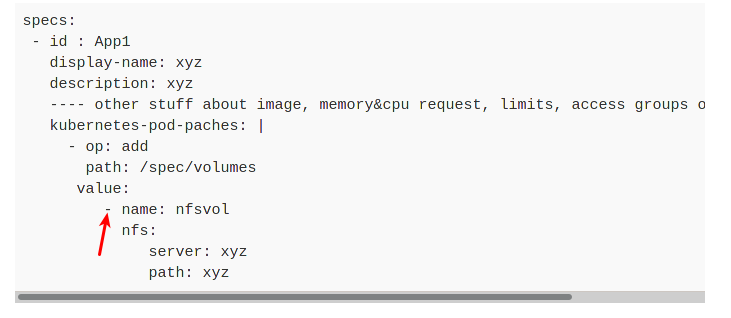
This very important and I believe this is currently missing in your patch.
Thanks for New Release. Still we see Java Exceptions in 2.4.1.
-
By adding hyphen ( - ) as you suggested before name, it solved the issue. Now I can see mounts created at pod volumes. I have seen by executing pod, mounts are there. So this issue is solved. Thanks for this fix. But it is taking little time to up the pod (this may be due to multiple reasons at our end network speed and Image size etc (image need to be pulled from other repository, size is about 4GB)).
-
Even for 2.4.1 on JDK 8, still we see Java Exceptions. Initially container is Unresponsive (50/50 attempts also its failing to up and throwing exception).
Some times it is running fine at 4/50 , 5/50 app is up and able to see on browser. But next part of logic is not executing as expected.
I can see application execution started without errors, Listening on [http://0.0.0.0:3838]. But UI part of app when we click any options on app,
I can see its failing with XNIO001007 A channel even threw an exception java.lang.NoSuchMethodError: java.nio.ByteBuffer.flip()Ljava/nio/ByteBuffer …
Kindly suggest.
Hi. The initial artifacts of 2.4.1 contained an error and therefore we had to upload new versions (these were uploaded the same day as the 2.4.0 release).
Please re-download the artifacts you use of 2.4.1.
For reference the JAR of ShiynProxy 2.4.1 should have the following sha256sum
12ba6366f0d44859b4cd8dbc8469183d0eab1db1d87dffa4bb5a7d9db53bd583
Thanks a lot.
I down loaded again 2.4.1 and tested the app. Its working perfectly.
No issues noticed. Will do more testing and will comeback if any.
Thanks a lot for all your efforts.
Hi tdekoninck,
The ShinyProxy version that I am using 2.4.1, does not populating USER-ID (PS-ID/Employee-ID) after login. Only person symbol we can see at top right, where as older versions we can able to see PS-ID. Could you please check and fix this?
Regards
Subrahmanyam
Hi,
Latest ShinyProxy is not working for Kubernetes Volumes.
Error is:-
[XNIO-1 task-4] io.undertow.request : UT005023: Exception handling request to /app/
org.springframework.web.until.NestedServletException: Request processing failed; nested exception is …