Hi,
Currently the login page is localhost:8080/login
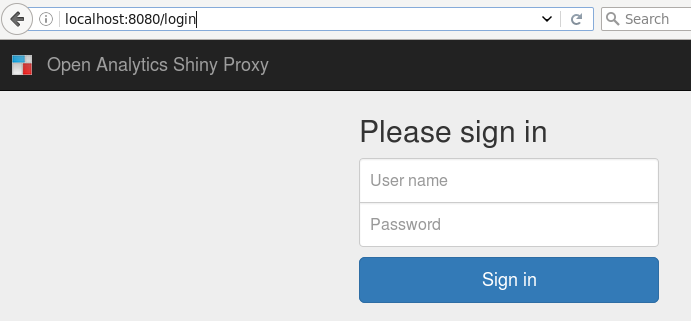
However, after I sign in, it becomes localhost:8080
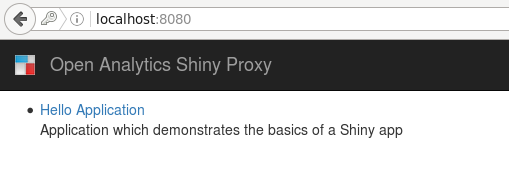
I need advise on how to switch the landing pages from sign in as localhost:8080 then after login is localhost:8080/login
Thanks
Jeff
Hi,
Currently the login page is localhost:8080/login
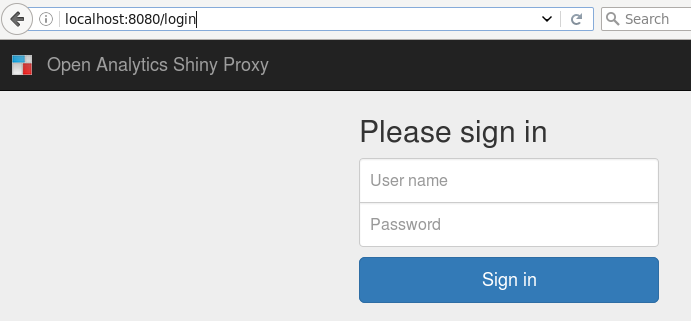
However, after I sign in, it becomes localhost:8080
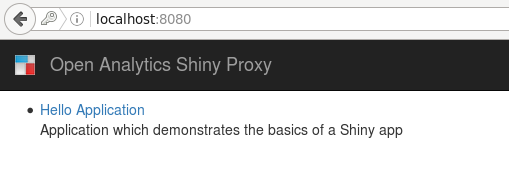
I need advise on how to switch the landing pages from sign in as localhost:8080 then after login is localhost:8080/login
Thanks
Jeff
Hi @jefflin,
I’m not sure I understand your question. You would have the login form at localhost:8080 ? And then the app listing on localhost:8080/login ?
These URLs cannot be configured, as they are coded into the application. You would have to modify the application and rebuild it to get different URLs.
Regards,
Frederick
Hi Frederick,
Thanks for your reply. Yes you’re right. I gotten the shinyproxy source code and am trying to rewrite some part of the java code in eu.openanalytics.controllers folder. I hope to change the the landing page.
Regards
Jeff