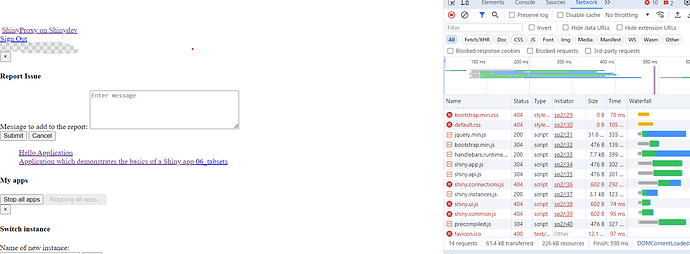I’m testing the shinyproxy3.0.2 with redis, keycloak, here I run 3 shinyproxy instances on 3 different machines, and use nginx reverse proxy for redirecting requests to different backend servers.
When I use ip_hash for upstream server, everything works fine; when using round-bin or least-connected load balance methods, as the attached snapshot showing, the shinyproxy pages can’t be loaded, and apps can’t be launched because some js and css files can’t be loaded.
Could you advise how to avoid this issue when using round-bin or least-connected load balance methods ? Thanks in advance.
Here is the shinyproxy settings:
logging:
file:
shinyproxy.log
level:
root: DEBUG
#root: INFO
management:
metrics:
export:
prometheus:
enabled: true
server:
forward-headers-strategy: native
frame-options: sameorigin
secure-cookies: true
contextPath: /sp/
servlet:
context-path: /sp/
spring:
session:
store-type: redis
redis:
host: 192.168.121.12
password: redis-stack
proxy:
title: ShinyProxy on Shinydev
landingPage: /
my-apps-mode: Inline
port: 3080
useForwardHeaders: true
#hide-navbar: true
heartbeat-rate: 10000
heartbeat-timeout: 120000
container-wait-time: 60000
admin-groups: ADMIN
authentication: keycloak
keycloak:
auth-server-url: https://shinyproxy.example.com
realm: shinyproxy
resource: xxxxxxxxxxxxxxxxxxxxx
credentials-secret: xxxxxxxxxxxxxxxxx
ssl-required: external
name-attribute: email
#authentication: simple
usage-stats-url: micrometer
docker:
internal-networking: true
container-log-path: /logs/container
work-directory: /shinyproxy
specs:
- id: 01_hello
display-name: Hello Application
description: Application which demonstrates the basics of a Shiny app
container-cmd: ["R", "-e", "shinyproxy::run_01_hello()"]
container-image: openanalytics/shinyproxy-demo
container-network: shinyproxy
access-group: [TESTER,USER]
- id: 06_tabsets
container-cmd: ["R", "-e", "shinyproxy::run_06_tabsets()"]
container-image: openanalytics/shinyproxy-demo
container-network: shinyproxy
access-group: [TESTER,DEVELOPER]
Here is the nginx settings:
upstream shinyproxy { least_conn; #ip_hash; server 192.168.121.228:3080; # node01 server 192.168.121.223:3080; # node02 }location /sp/ {
proxy_pass http://shinyproxy;
expires 1h;proxy_http_version 1.1; proxy_set_header Upgrade $http_upgrade; proxy_set_header Connection "upgrade"; proxy_read_timeout 600s; proxy_redirect off; proxy_set_header Host $http_host; proxy_set_header X-Real-IP $remote_addr; proxy_set_header X-Forwarded-For $proxy_add_x_forwarded_for; proxy_set_header X-Forwarded-Proto $scheme; }